步骤1
误删启动目录(验证救援操作)
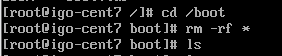
步骤2
挂载cent7光盘并BIOS光盘引导
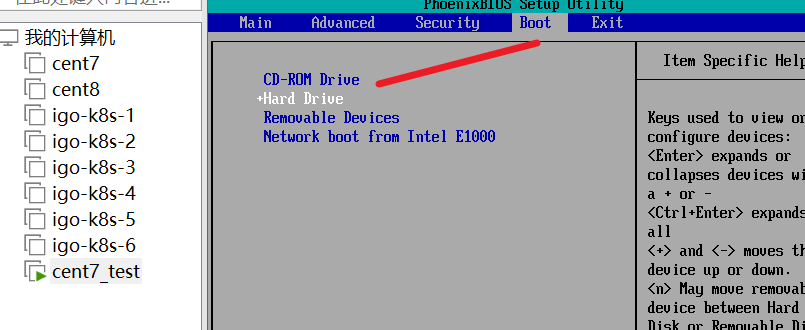
步骤3
进入救援模式
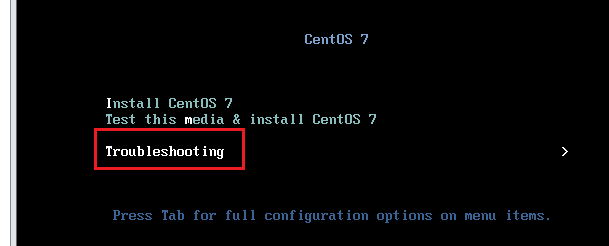
步骤4
选Recue a centos system
步骤5
选1 Continue
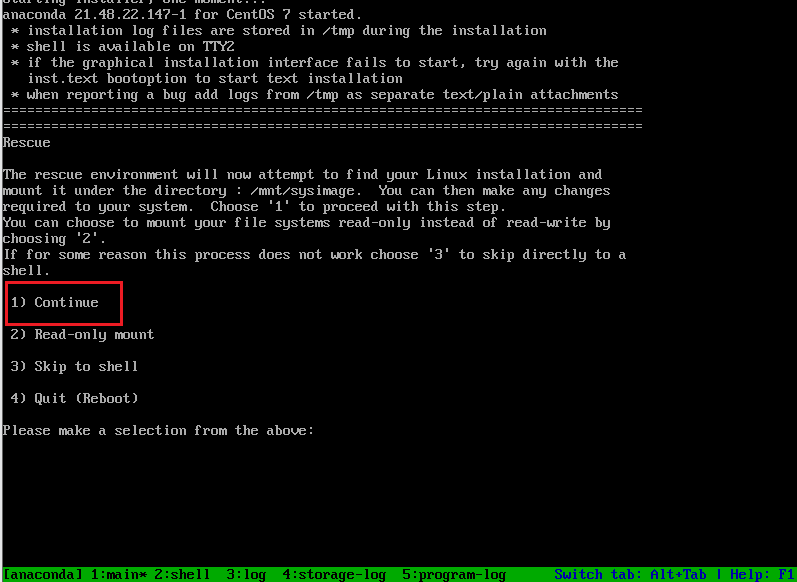
步骤6
恢复boot命令
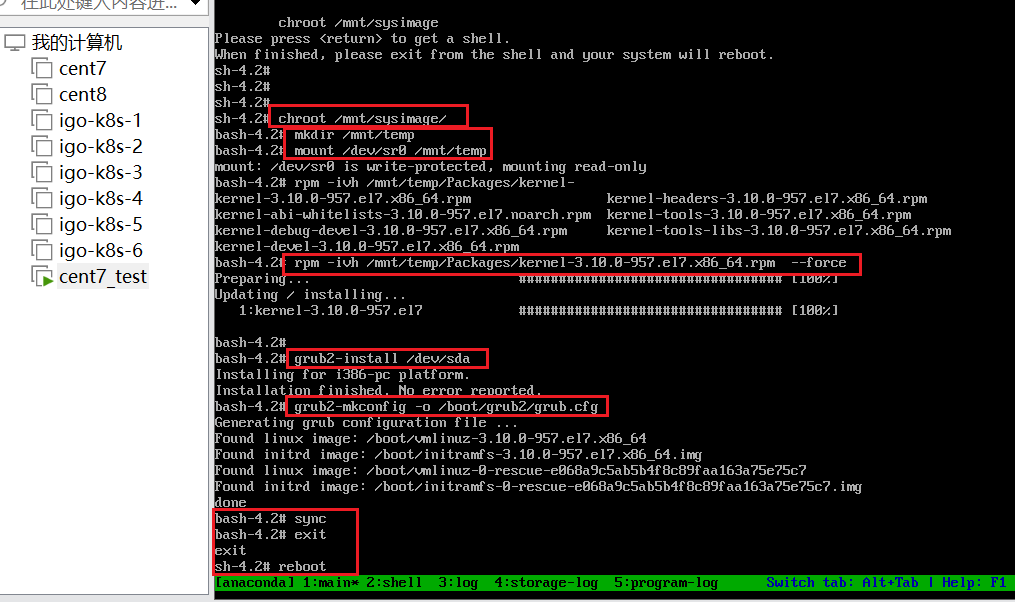
步骤7
成功
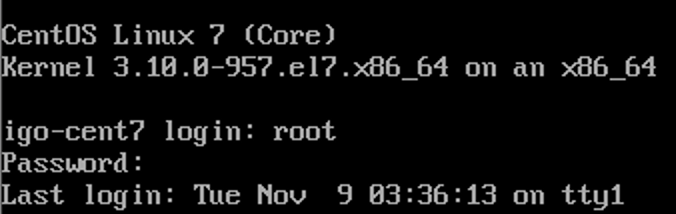
代码简述:
1. 以光盘启动引导系统 (在进入虚拟机的瞬间按下F2)
2. chroot /mnt/sysimage
3. mkdir /mnt/temp
4. mount /dev/sr0 /mnt/temp
5. rpm -ivh /mnt/temp/Packages/kernel-3.10.0-693.e17.x86_64.rpm.rpm --force
6. ls /boot
7. grub2-install /dev/sda
8. grub2-mkconfig -o /boot/grub2/grub.cfg
9. sync
10. exit
11.reboot
也可以从其他同版本机器拷贝一个boot目录恢复,在Centos7,8均测试通过