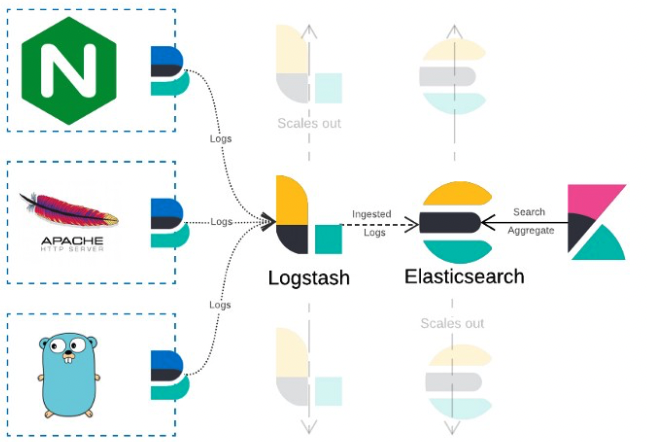测试版本 v6.2.2
常用
1 检查集群状态是否健康,
绿色表示一切正常, 黄色表示所有的数据可用但是部分副本还没有分配,红色表示部分数据因为某些原因不可用.
curl 'localhost:9200/_cat/health?v'
curl -u elastic/igo1234 'localhost:9200/_cat/health?v'
2 获取集群的节点列表:
curl 'localhost:9200/_cat/nodes?v'
3 列出所有索引:
curl 'localhost:9200/_cat/indices?v'
4 创建并查看索引:
for i in {1..5}; do curl -s -X PUT "http://es_igo.local:19527/demo-index-$i" && echo " ✅ demo-index-$i created" || echo " ❌ demo-index-$i failed"; done
5. 查询集群配置信息:
localhost:9200/_cluster/settings?include_defaults=true
curl -XPUT 'localhost:9200/customer?pretty'
curl 'localhost:9200/_cat/indices?v'
http://172.29.240.174:29200/_nodes?pretty 节点详细信息
http://172.29.240.174:29200/_nodes/node-1?pretty
5 删除索引
curl -XDELETE 'http://192.168.121.128:9200/logstash-pipeline02-2022.02.11'
curl -XDELETE '10.1.1.54:29200/*2025.09*'
查记录
先查ID
# curl -XGET 'http://10.21.81.36:29200/test-test_log-2022.02/_search'
再查记录
GET index_name/_doc/id:获取指定索引中的指定文档
# curl -XGET 'http://10.21.81.36:29200/test-test_log-2022.02/_doc/wRjtBn8BQw8FL-Kto6S6'
健康查询:
GET _cluster/health
GET _cluster/health?level=indices
GET _cluster/health/my_index
GET _cluster/health?level=shards
GET _cluster/allocation/explain 返回第一个未分配 Shard 的原因
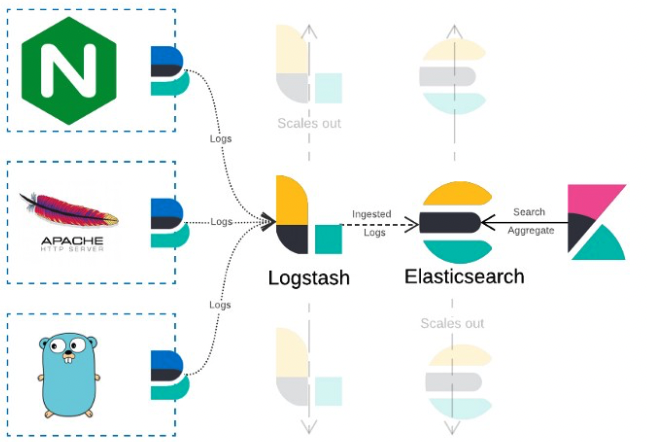
滚动重启
1.最好停止数据写入
2.停止分片分配
PUT /_cluster/settings
{
"transient" : {
"cluster.routing.allocation.enable" : "none"
}
}
3.重启
4.开启分片分配
PUT /_cluster/settings
{
"transient" : {
"cluster.routing.allocation.enable" : "all"
}
}
集群cluster
curl -X GET "localhost:9200/_cluster/health?pretty"
curl -X GET "http://172.22.240.224:29200/_cat/nodes?pretty&v"
curl -X GET "localhost:9200/_nodes/stats/http?pretty"
http是属性,另有indices, fs, http, jvm, os, process, thread_pool, discovery等,支持组合(如indices,fs,http)
分片
curl -X GET "localhost:9200/_cat/shards?v&pretty"
index
curl -X GET "localhost:9200/_cat/indices?v"
curl -X GET "localhost:9200/index_name/_stats?pretty"
查数据量
curl -X GET "localhost:9200/_cat/count/chat_index_alias?v&pretty"
PUT /megacorp/employee/1
GET /megacorp/employee/1 //指定
GET /megacorp/employee/_search //返回所有
GET /megacorp/employee/_search?q=last_name:Smith
q=Query (DSL)
DELETE /ecommerce
复杂查询
GET /megacorp/employee/_search
{
"query" : {
"bool": {
"must": {
"match" : {
"last_name" : "smith"
}
},
"filter": {
"range" : {
"age" : { "gt" : 30 }
}
}
}
}
}
cat 状态查询
可以后面加一个v,让输出内容表格显示表头; pretty则让输出缩进更规范
curl http://localhost:9200/_cat
=^.^=
/_cat/allocation
/_cat/shards
/_cat/shards/{index}
/_cat/master
/_cat/nodes
/_cat/tasks
/_cat/indices
/_cat/indices/{index}
/_cat/segments
/_cat/segments/{index}
/_cat/count
/_cat/count/{index}
/_cat/recovery
/_cat/recovery/{index}
/_cat/health
/_cat/pending_tasks
/_cat/aliases
/_cat/aliases/{alias}
/_cat/thread_pool
/_cat/thread_pool/{thread_pools}
/_cat/plugins
/_cat/fielddata
/_cat/fielddata/{fields}
/_cat/nodeattrs
/_cat/repositories
/_cat/snapshots/{repository}
/_cat/templates
REST,多行
1.节点间分片迁移
POST /_cluster/reroute
{
"commands": [
{
"move": {
"index": "indexname",
"shard": 1,
"from_node": "nodename",
"to_node": "nodename"
}
}
]
}
2.节点优雅下线
PUT /_cluster/settings
{
"transient": {
"cluster.routing.allocation.exclude._ip": "122.5.3.55"
}
}
3.强制刷新
确保当前仅存储在事务日志中的所有数据也永久存储在Lucene索引
POST /_flush
4.调整集群恢复速度
PUT /_cluster/settings
{
"transient": {
"indices.recovery.max_bytes_per_sec": "80mb"
}
}
5.节点清理缓存
会降低性能,释放内存,拜托OOM
POST /_cache/clear
6.调整断路器,限制搜索内存,避免OOM
PUT /_cluster/settings
{
"persistent": {
"indices.breaker.total.limit": "40%"
}
}
Post Views: 1,588