Env
Esxi6.7
1.VmWare官网下载补丁包
https://my.vmware.com/cn/group/vmware/patch#search
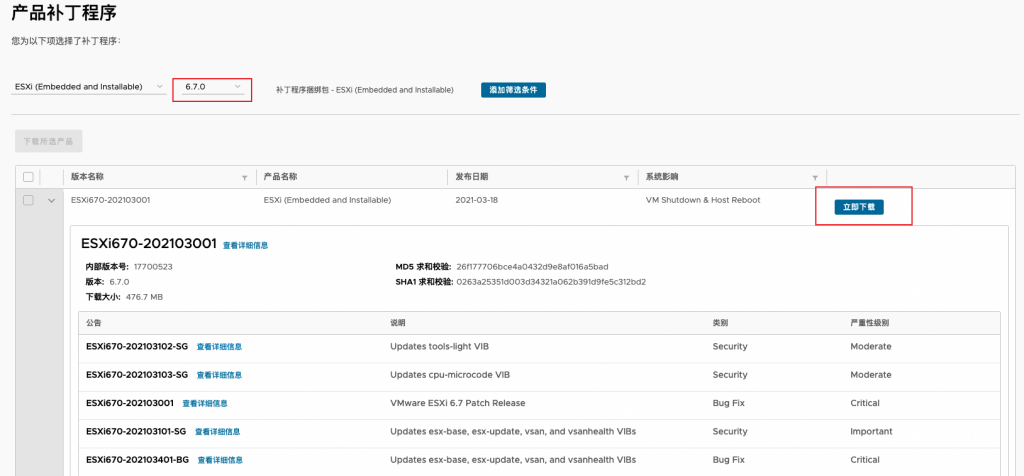
2.
2.上传补丁包到主机
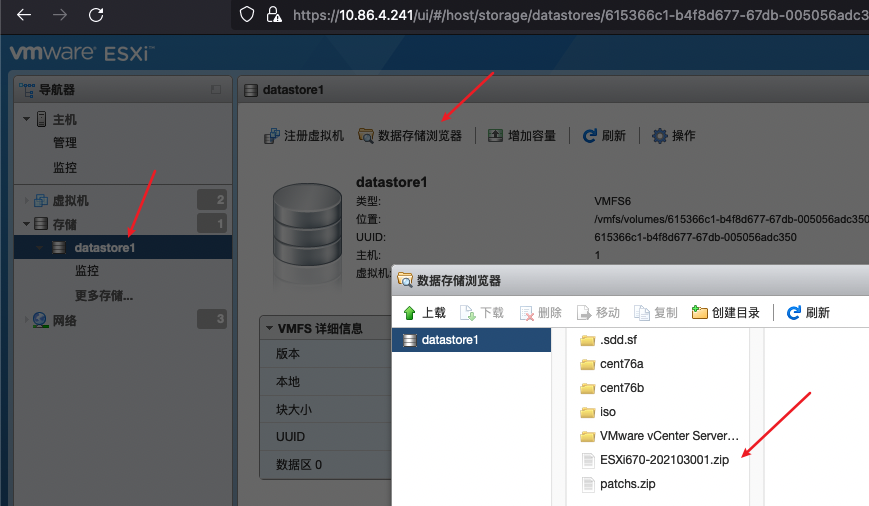
3.SSH升级补丁包
3.1
开启esxi主机ssh
主机->管理->服务->ssh->开启
3.2
ssh安装补丁包
确认当前版本:
[root@localhost:~] vmware -vl
VMware ESXi 6.7.0 build-15160138
VMware ESXi 6.7.0 Update 3
Esxi进入维护模式
esxcli system maintenanceMode set --enable true
查询补丁包信息,检查offline bundle中的可用的profile:
[root@localhost:~] esxcli software sources profile list -d /vmfs/volumes/datastore1/ESXi670-202103001.zip
Name Vendor Acceptance Level Creation Time Modification Time
-------------------------------- ------------ ---------------- ------------------- -------------------
ESXi-6.7.0-20210301001s-no-tools VMware, Inc. PartnerSupported 2021-03-04T10:17:40 2021-03-04T10:17:40
ESXi-6.7.0-20210304001-standard VMware, Inc. PartnerSupported 2021-03-04T10:17:40 2021-03-04T10:17:40
ESXi-6.7.0-20210301001s-standard VMware, Inc. PartnerSupported 2021-03-04T10:17:40 2021-03-04T10:17:40
ESXi-6.7.0-20210304001-no-tools VMware, Inc. PartnerSupported 2021-03-04T10:17:40 2021-03-04T10:17:40
试运行:看看哪些包会被新增,哪些VIB包会被清除,是否有报错
[root@localhost:~] esxcli software profile update -p ESXi-6.7.0-20210304001-standard -d /vmfs/volumes/datastore1/ESXi670-202103001.zip --dry-run
正式升级:
[root@localhost:~] esxcli software profile update -p ESXi-6.7.0-20210304001-standard -d /vmfs/volumes/datastore1/ESXi670-202103001
.zip
Esxi退出维护模式
esxcli system maintenanceMode set --enable false
重启完成升级
简述在线升级:
esxcli system maintenanceMode set --enable true
esxcli network firewall ruleset set -e true -r httpClient
esxcli software sources profile list -d https://hostupdate.vmware.com/software/VUM/PRODUCTION/main/vmw-depot-index.xml | grep ESXi-6.7
esxcli software profile update -d https://hostupdate.vmware.com/software/VUM/PRODUCTION/main/vmw-depot-index.xml -p ESXi-6.7U3d-18538813-standard --dry-run
esxcli software profile update -d https://hostupdate.vmware.com/software/VUM/PRODUCTION/main/vmw-depot-index.xml -p ESXi-6.7U3d-18538813-standard
esxcli network firewall ruleset set -e false -r httpClient
esxcli system maintenanceMode set --enable false
reboot
命令参数: -p 代表 profile, -d 代表depot
一般选择standard 结尾的那个profile, no-tools结尾的一般用于pxe