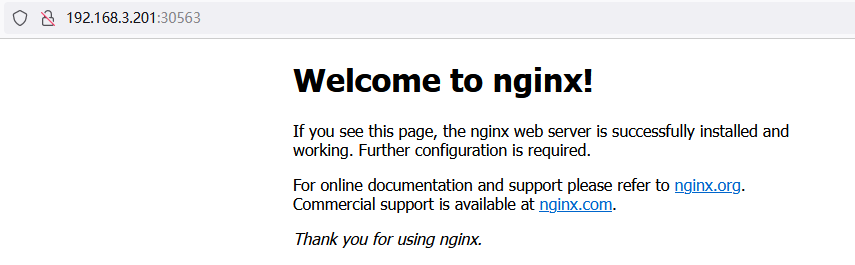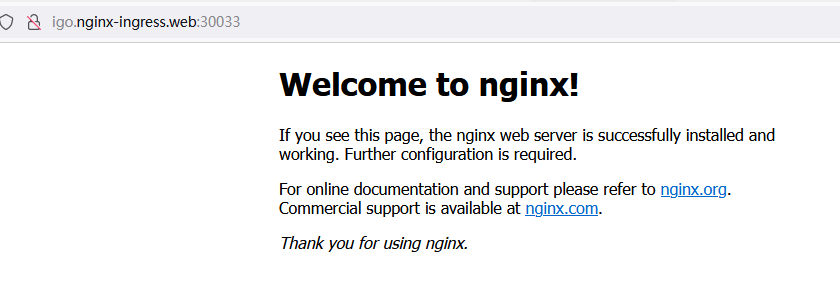env
CentOS Linux release 7.9.2009
k8s v1.19.16 3+3
1.
nodeport方式
kubectl create deployment nginx-01 --image=nginx -n igo
kubectl expose deployment nginx-01 --port=80 --type=NodePort -n igo
[root@igo-k8s-1 ingress]# kg svc -n igo
NAME TYPE CLUSTER-IP EXTERNAL-IP PORT(S) AGE
nginx-01 NodePort 10.103.39.89 <none> 80:30563/TCP 109m
访问
http://192.168.3.201:30563/
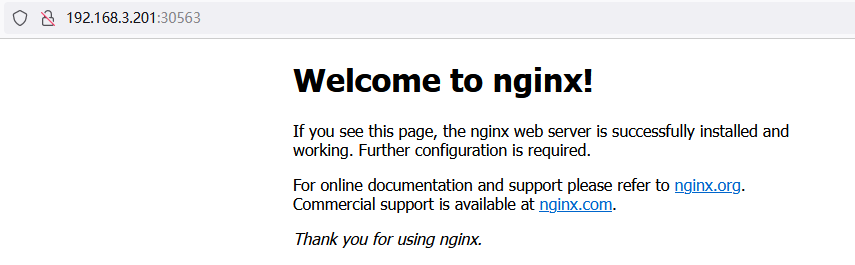
2.
ingress,contour方式
apply -f ingress.yaml -n igo
apiVersion: networking.k8s.io/v1
kind: Ingress
metadata:
name: igo.nginx-ingress
annotations:
nginx.ingress.kubernetes.io/rewrite-target: /$1
spec:
rules:
- host: igo.nginx-ingress.web
http:
paths:
- path: /
pathType: Prefix
backend:
service:
name: nginx-01
port:
number: 80
添加hosts解析
192.168.3.201 igo.nginx-ingress.web
查看服务端口
[root@igo-k8s-1 ingress]# kg -n heptio-contour svc
NAME TYPE CLUSTER-IP EXTERNAL-IP PORT(S) AGE
contour LoadBalancer 10.104.142.96 <pending> 80:30033/TCP,443:30433/TCP 3h24m
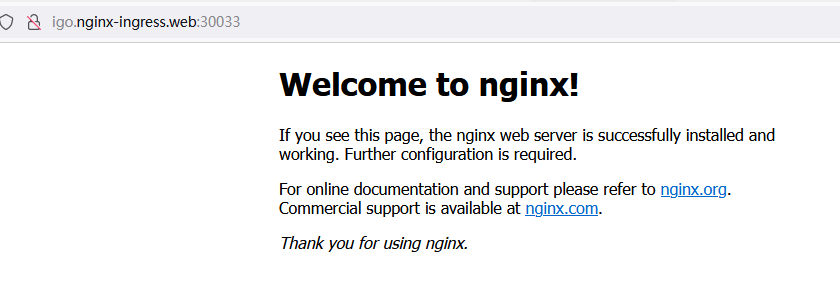
3.
nginx代理
nginx绑定宿主机网络,代理后台svc
nginx绑定宿主机网络
kubectl label nodes node3 role=nginx
# cat area-nginx.yaml
apiVersion: apps/v1
kind: Deployment
metadata:
labels:
app: area-nginx
name: area-nginx
namespace: area01
spec:
replicas: 1
selector:
matchLabels:
app: area-nginx
template:
metadata:
labels:
app: area-nginx
spec:
nodeSelector:
role: nginx
hostNetwork: true
dnsPolicy: ClusterFirstWithHostNet
containers:
- name: nginx
image: nginx:latest
imagePullPolicy: IfNotPresent
volumeMounts:
- name: conf
mountPath: /etc/nginx/conf.d
- name: nginx-conf
mountPath: /etc/nginx/nginx.conf
- name: logdir
mountPath: /var/log/nginx
- name: certs
mountPath: /etc/nginx/ssl
- mountPath: /etc/localtime
name: timezone
subPath: Shanghai
volumes:
- name: logdir
hostPath:
path: /data/area01/logs/nginx
type: DirectoryOrCreate
- name: conf
hostPath:
path: /export/area01/area-nginx/sites-enabled
type: DirectoryOrCreate
- name: certs
hostPath:
path: /export/area01/area-nginx/ssl
type: DirectoryOrCreate
- name: nginx-conf
hostPath:
path: /export/area01/area-nginx/nginx.conf
type: FileOrCreate
- name: timezone
configMap:
name: area-timezone
代理后台svc
# cat union-access-https.conf
upstream union-access {
server union-access-svc:30108 fail_timeout=60s;
keepalive 1024;
}
server {
listen 18112 ssl;
listen [::]:18112 ssl;
server_name beta-02-union-access.yuntiancloud.com;
keepalive_timeout 80;
access_log /var/log/nginx/union-access-https-access.log vhostu;
error_log /var/log/nginx/union-access-https-error.log;
proxy_next_upstream error timeout http_500;
proxy_next_upstream_tries 2;
proxy_next_upstream_timeout 2800ms;
proxy_connect_timeout 100ms;
proxy_read_timeout 2500ms;
proxy_send_timeout 200ms;
ssl_certificate /etc/nginx/ssl/yuntiancloud.com.crt;
ssl_certificate_key /etc/nginx/ssl/yuntiancloud.com.key;
ssl_session_timeout 5m;
ssl_protocols SSLv3 TLSv1 TLSv1.1 TLSv1.2;
ssl_ciphers "HIGH:!aNULL:!MD5 or HIGH:!aNULL:!MD5:!3DES";
ssl_prefer_server_ciphers on;
if ($uri !~ ^/(v1|v2)) {
return 403;
break;
}
location / {
proxy_pass http://union-access;
proxy_set_header X-Real-IP $remote_addr;
proxy_set_header Host $host;
proxy_set_header X-Forwarded-For $proxy_add_x_forwarded_for;
proxy_set_header Connection "";
proxy_http_version 1.1;
add_header Access-Control-Allow-Origin *;
add_header Access-Control-Allow-Methods 'GET, PUT, POST, OPTIONS';
add_header Access-Control-Allow-Headers 'DNT,X-Mx-ReqToken,Keep-Alive,User-Agent,X-Requested-With,If-Modified-Since,Cache-Control,Content-Type,Authorization';
}
}
验证:
# telnet 172.17.35.13 18112
Trying 172.17.35.13...
Connected to 172.17.35.13.
Escape character is '^]'.
4.
服务直接绑定宿主机网络
同3,不赘述
# cat union-elasticsearch.yaml
apiVersion: v1
kind: ConfigMap
metadata:
namespace: union
labels:
product: k8s-elastic
name: elastic-config
data:
elasticsearch.yml: |
cluster.name: "docker-cluster"
network.host: "0.0.0.0"
---
apiVersion: apps/v1
kind: StatefulSet
metadata:
namespace: union
name: union-elasticsearch
spec:
selector:
matchLabels:
run: elasticsearch
serviceName: union-elasticsearch-coordinating-only
replicas: 1
template:
metadata:
labels:
name: elasticsearch
run: elasticsearch
name: union-elasticsearch
spec:
# nodeSelector:
# role: node2
# hostNetwork: true
# dnsPolicy: ClusterFirstWithHostNet
Post Views: 1,344