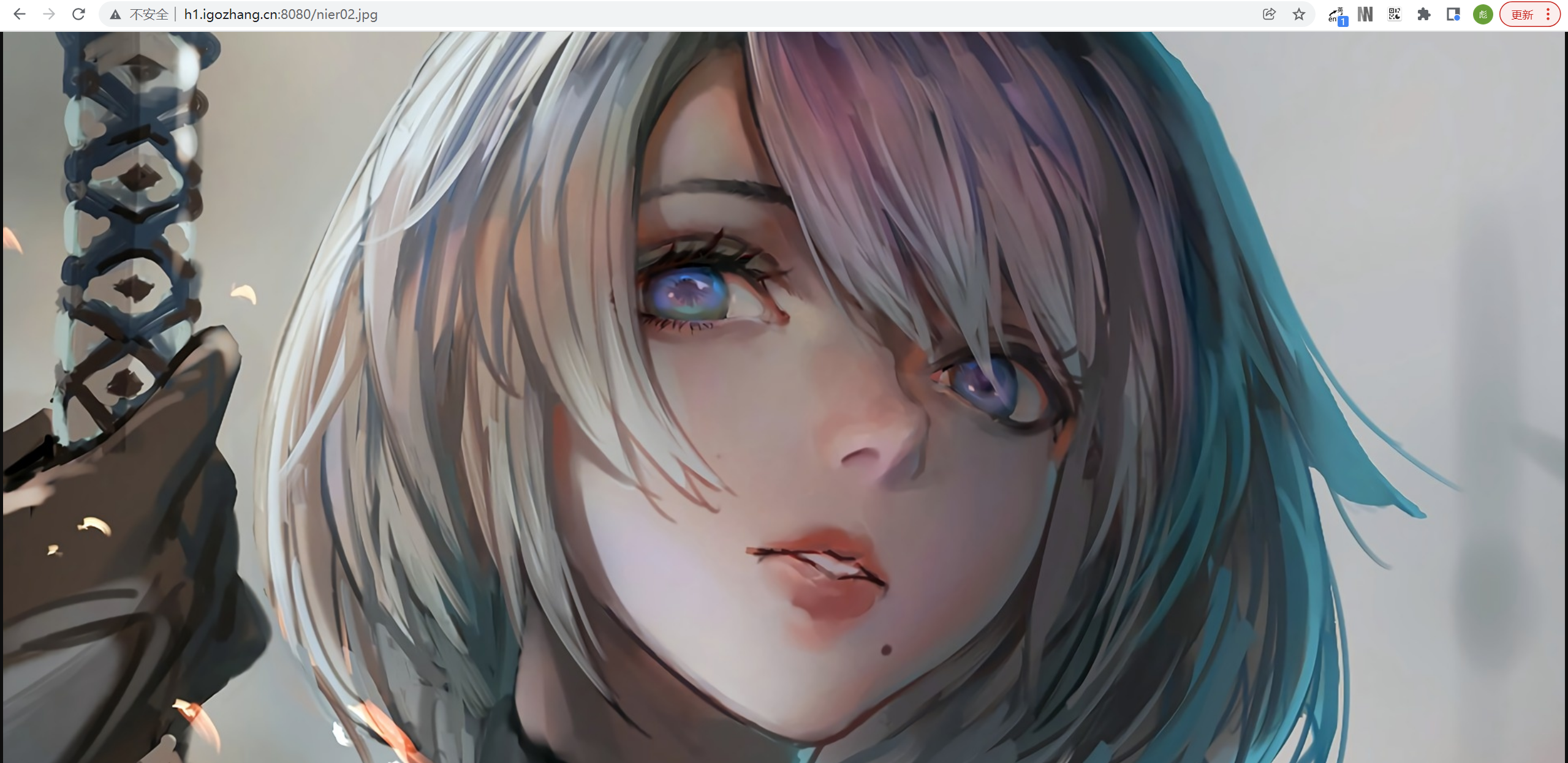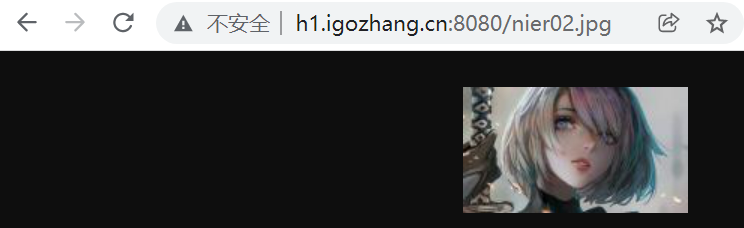编译动态模块
wget https://nginx.org/download/nginx-1.20.2.tar.gz
tar -xf nginx-1.20.2.tar.gz
cd nginx-1.20.2
./configure --help |more ##dynamic表示模块支持动态
--with-http_perl_module enable ngx_http_perl_module
--with-http_perl_module=dynamic enable dynamic ngx_http_perl_module
--with-http_image_filter_module enable ngx_http_image_filter_module
--with-http_image_filter_module=dynamic
enable dynamic ngx_http_image_filter_module
编译安装
./configure --prefix=/opt/nginx --with-http_image_filter_module=dynamic
make
验证
# ls /opt/nginx/modules
ngx_http_image_filter_module.so
vim /opt/nginx/conf/nginx.conf
load_module modules/ngx_http_image_filter_module.so; #首行
location / {
root test;
image_filter resize 150 150;
index index.html index.htm;
}
nginx -s reload
chrome_F12,network,disable cache禁用缓存再刷新
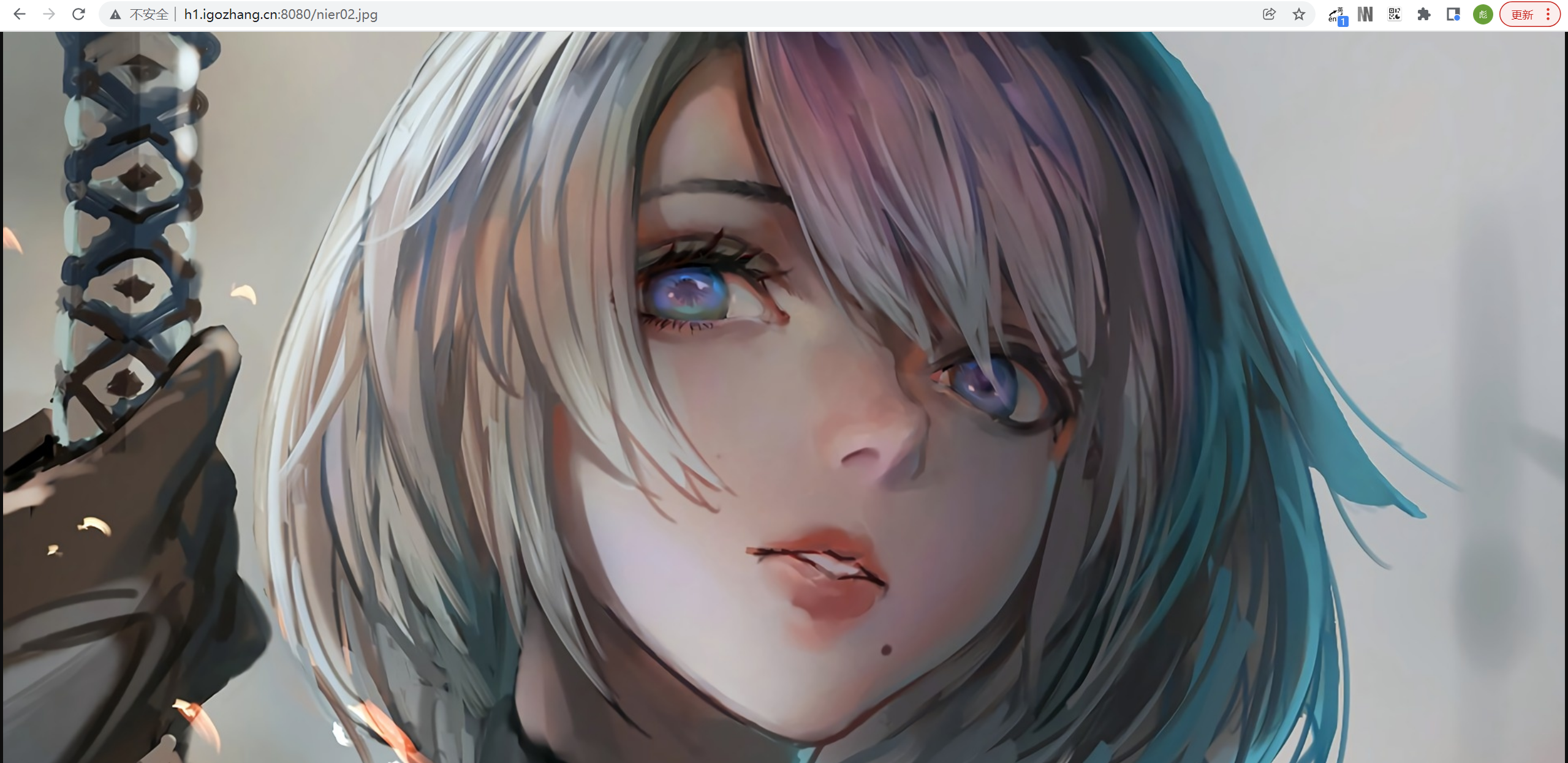
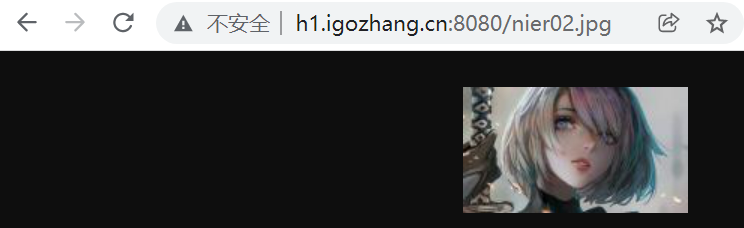
Post Views: 699